JMX
You can use JMX to manage Diffusion™ . By default, the RMI registry port is 1099 and the JMX service port is 1100.
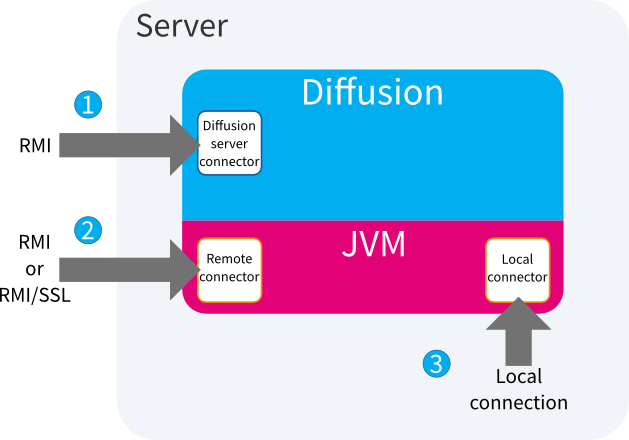
Recommended: Through the RMI JMX connector server provided by the Diffusion server .
This feature is integrated with Diffusion security, enabling you to use roles and permissions to control access to the MBeans. However, this connection does not use SSL .
For more information, see Configuring the Diffusion JMX connector server.
Through the RMI JMX connector server provided by JVM that runs Diffusion .
You can use SSL to make a secure connection. However, the JVM does not use Diffusion security. You must add additional configuration to your JVM to control access to the MBeans.
For more information, see Configuring a remote JMX server connector.
Through the local JMX connector server provided by JVM that runs Diffusion .
You make this connection from the server that Diffusion runs on. However, the JVM does not use Diffusion security. You must add additional configuration to your JVM to control access to the MBeans.
For more information, see Configuring a local JMX connector server.