Diffusion Adapter User’s Guide
Version: 1.1.0
Gateway Framework version: 2.2.0
Publish date: 05-11-2024
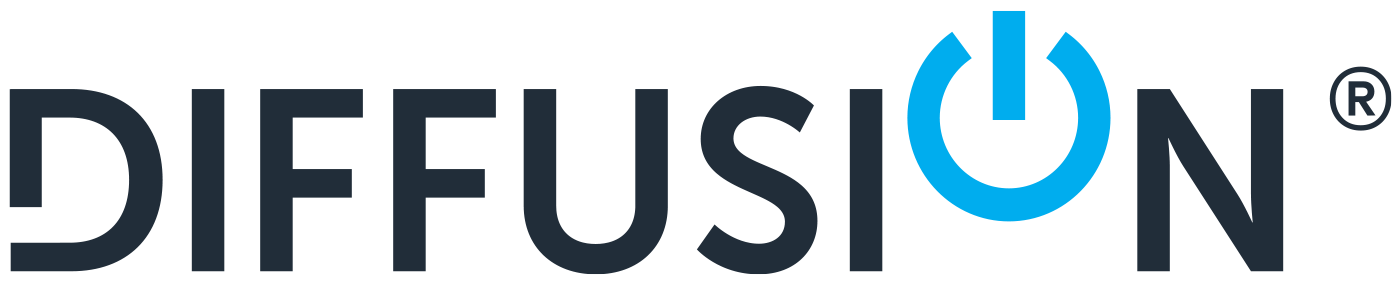
|
This adapter requires the Diffusion server to have a maximum message size configured to be larger than 32k. Therefore, the server needs to be configured with a larger message size limit, or use Diffusion server v6.11 or later, which has a default max-message-size of 256k. To configure the server, update the etc/Server.xml file to include the following line:<max-message-size>256k</max-message-size> |
| Prerequisite: See Gateway Application for a generic overview of a Gateway application and how to configure it |
About Diffusion adapter
The Diffusion Adapter is a Gateway application facilitating the integration of one Diffusion server or cluster with another. Through this adapter, updates from topics in one Diffusion system can be seamlessly published to topics in another, and vice versa.
The topics subscribed to within Diffusion are termed as source topics, while those created from them are referred to as target topics. The server where the source topics are subscribed to is designated as the source server, while the server where the target topics are published is termed as the target server. These servers can either be the same Diffusion system or different ones.
The Diffusion server where the adapter registers as a Gateway application is known as the local server, while another server integrated with the Diffusion adapter is termed as the remote server. Depending on the supported service types, the adapter can be configured to subscribe to topics in the remote server and publish to topics in the local server, and vice versa.
Updates from the source topics may be
published to the target topic in the same topic type, or they could be transformed
or converted before being published to a different topic type. Moreover, the adapter
facilitates publishing topics into another based on demand
or a trigger. For instance, if the adapter is set to consume from a source topic
X in a server and publish to a target topic Y, updates will be published to
the target topic only if there is a subscription on topics matching branch Y/
in the target server. See here
for further information.
By default, for services of any service type, the source topic type is replicated to the target topic type. In addition, by default, if the source topic becomes unavailable due to any reason like removal or permission change, the target topic in the target server will be removed. This behaviour can be overridden for each service using the specific configuration parameter. Find details on such configuration parameters for specific service types here.
Built upon the Diffusion Gateway framework, the adapter supports all features provided by the framework. Further information on the concepts and configuration of a Gateway application can be found in the Gateway Application section of the Framework’s user guide.
The adapter can be viewed and managed from the Diffusion management console of the registered server or any other server within the same cluster. Once initiated, the adapter appears on the Diffusion console, under the 'Network' section, labeled as type 'DiffusionAdapter' with the specified ID in the configuration.
About this document
This document explains everything you need to set up and use the Diffusion Adapter with Diffusion servers.
This document should be used in conjunction with the Gateway framework user’s guide
Related documents
| If you are accessing this document bundled together with the adapter artefacts, please refer to the online version of the same document for its latest version. |