Diffusion REST Adapter User Guide
Version: 2.1.0
Gateway Framework version: 2.2.0
Publish date: 31-10-2024

| Prerequisite: See Gateway Application for a generic overview of a Gateway application and how to configure it. |
About the REST adapter
The REST adapter is a Gateway Application that enables polling external REST API(s) and publishing the resulting JSON response data into Diffusion.
The adapter uses the Diffusion Gateway Framework, hence supports all features supported by the framework. See Gateway Application section in the Framework’s user guide to understand the concepts of the framework and to understand how to configure a Gateway application.
The adapter can be viewed and managed from the Diffusion management console of the connected server or on any other server in the same cluster. Once started, the adapter is visible on the Diffusion console, in the 'Network' section, as type 'RestAdapter' with the id specified in the configuration.
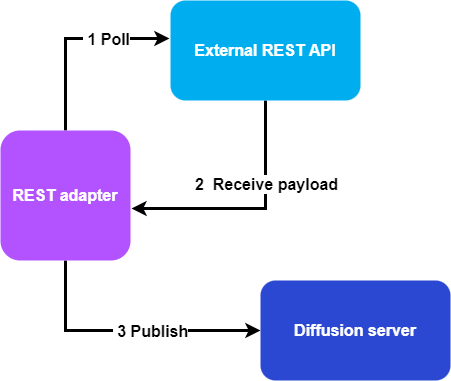
In order to use the REST adapter, some basic configuration is required for it to connect to a Diffusion server. The connection configuration can be expressed in a number of different ways, such as: configuration files, environment variables, or system properties.
About this document
This document should be used in conjunction with the Gateway Framework user guide. Together, these resources provide comprehensive instructions on how to set up and utilise the REST Adapter with Diffusion.
Related documents
| If you are accessing this document bundled together with the adapter artifacts, please refer to the online version of the same document for its latest version. |