Authentication
REST API works on a token-based authentication system. This is unlike sessions.
To begin:
-
Find the
Client Secretfor the authorisation header from the Service > Adapters > REST API page within the Diffusion® Cloud dashboard.
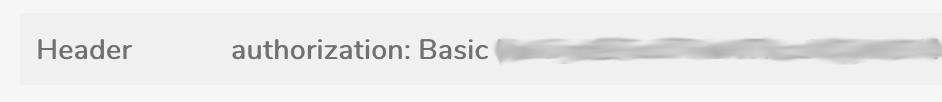
With this, you can request an authentication token from Diffusion® Cloud. If authentication is successful, the returned token will be used to authenticate any subsequent requests.
curl --request POST \
--url https://login.diffusion.cloud/oauth2/token?grant_type=client_credentials \
--header 'content-type: application/x-www-form-urlencoded' \
--header 'authorization: Basic <CLIENTSECRET>'Endpoint |
|
Content-type |
|
Authorization |
|
Method |
|
| Parameter | Optional? | Description |
|---|---|---|
|
No |
OAuth grant type. Must be set to |
| Code | Description |
|---|---|
|
The authentication token was generated successfully. |
|
There was a problem authenticating. See |
In a successful authentication, the authorisation token can be found in the token response field.
|