Sending invites
The Team management feature lets you collaborate with other members of your team.
You can send an email invite to a user. When they accept the invite, they will have access to everything in your organisation.
This is done using the Accounts screen under the Organisation menu option.
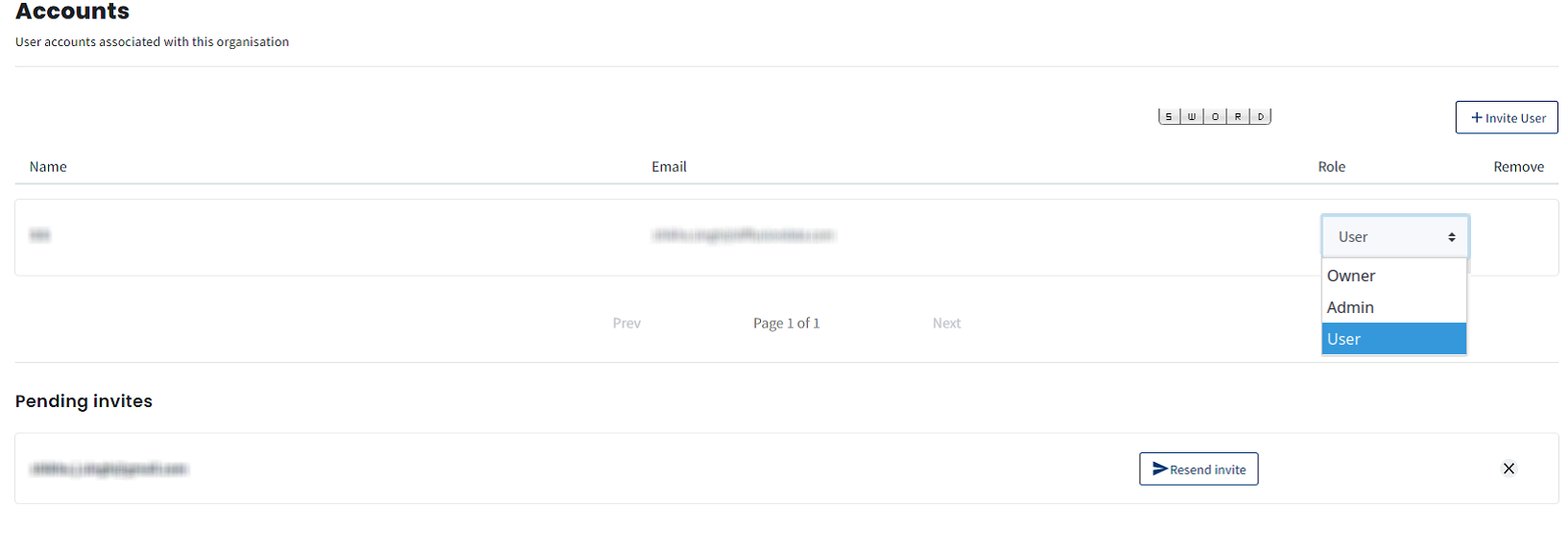
By default, the screen displays all user-accounts associated with the organisation.
To invite a user:
-
Go to the Home screen.
-
On the menu, click Accounts, located under Organisation.
-
Click the Invite User button, and enter the email address of the user you wish to invite. The system sends and email to the user, and adds the address to the Pending Invites section.
Once the user has accepted the invite, they are added to the list of user accounts, and removed from the Pending invites section.