Topic views
A topic view is a dynamic mechanism to take part of the topic tree and map it to a new set of topics. It takes a set of existing topics (source topics) and creates a set of new topics (reference topics).
A topic view can transform the original topics by changing their values, or expanding them into a new topic tree structure.
This enables the server to transform topic data, before sending it to clients.
The topic view can also transform the source topics, for example by changing their values or properties, expanding them into a different topic structure, or throttling the rate of updates.
You can specify the details of a topic view using a topic view specification.
Source topics and reference topics
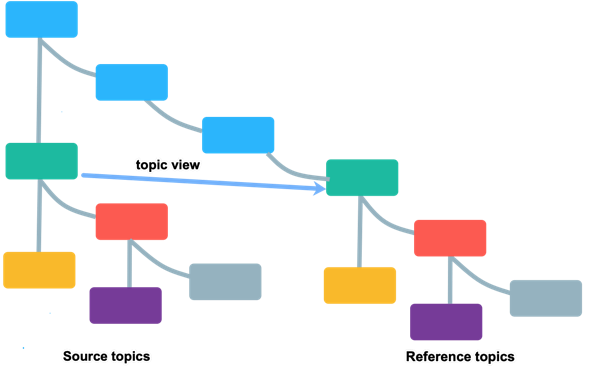
Source topics:
These are topics which already exist in the topic tree. They can be created, updated, and removed using the Diffusion® Client API.
Reference topics are created using these topics as the source.
Reference topics:
Reference topics are topics that get created by a topic view using source topics.
They behave largely like source topics, except that:
-
They cannot be directly updated. A reference topic’s value is derived from the value of its source topic.
-
The values and structure of the reference topics change dynamically as the source topics change.
-
Each reference topic has the same topic type as its source topic.
-
They also cannot be created or removed directly.
Creating topic views
You can create topic views within the management console.
-
Click on Topics on the left navigation menu of the management console.
-
Click on Topic Views in the tabs at the top of the page.
-
Click on the Add topic view button in the bottom right-hand corner of the page.
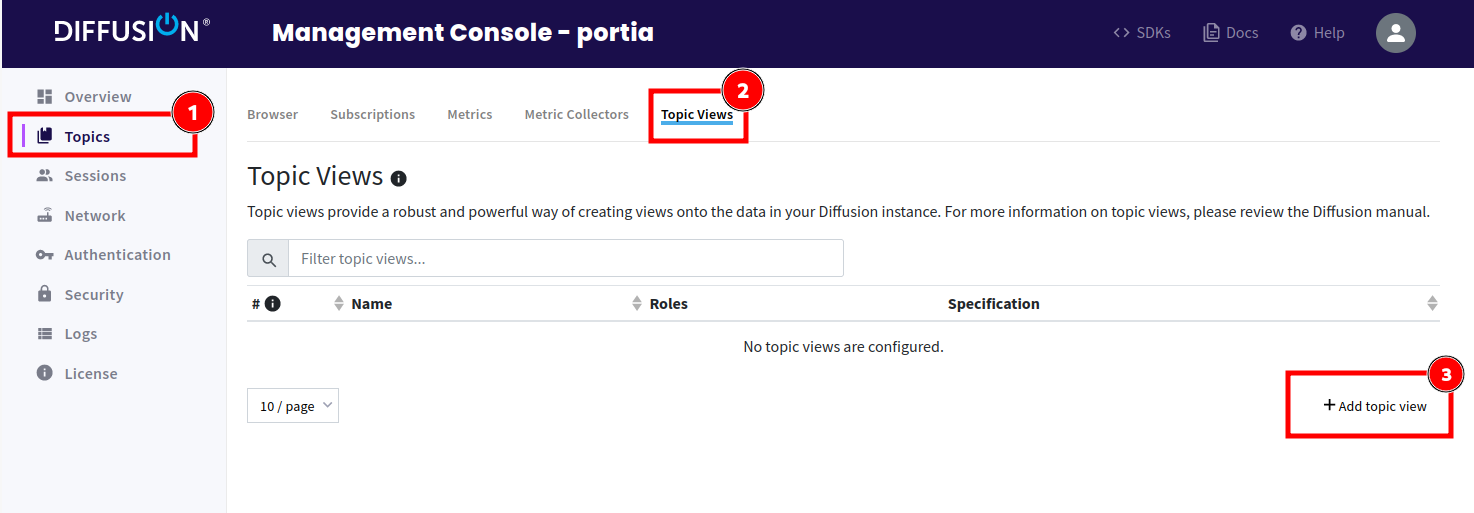
You will need to give your topic view a unique name.
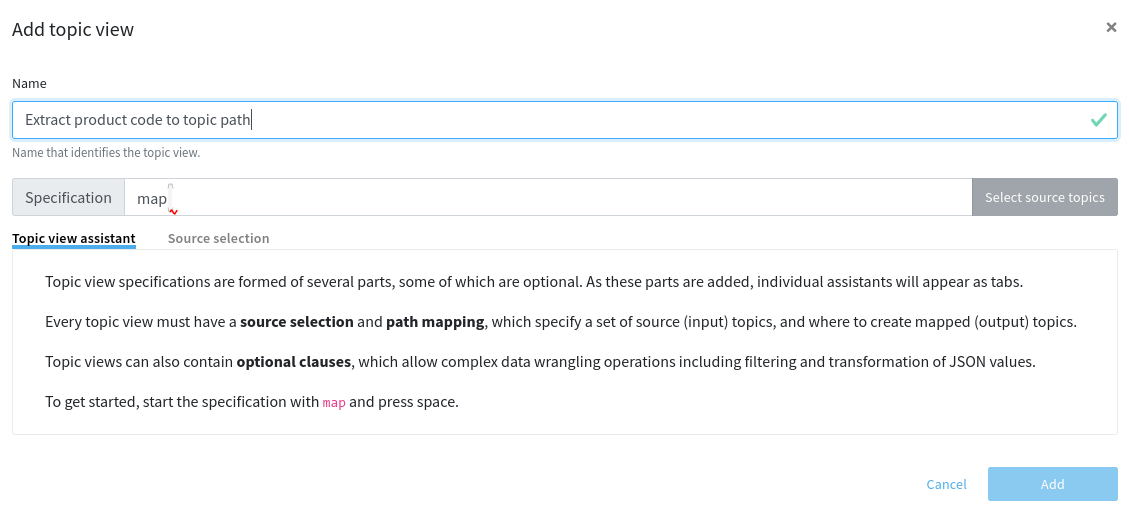
You will then specify the rules that define the behavior of the topic view. The following sections, starting with remapping, will provide information on how to do this.